Gated Access
Step 1: Adding the Gated Access component:
Step 2: Adding the Gated Access actor to the level:
Step 3: Setting the Gated Access Item ID:
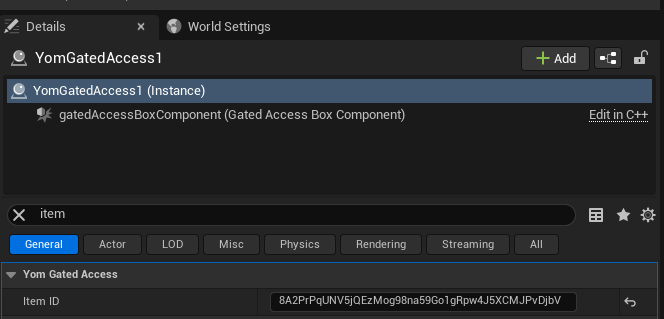
Step 4: Setting up a Collision Layer:
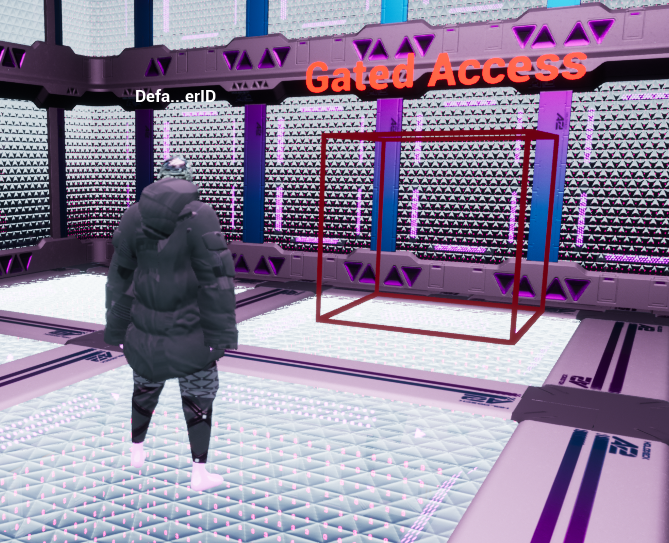
Last updated
Was this helpful?
